Understanding Explore traffic in Google Play: The Similar Apps Cards
Lab Cave on how to boost organic installs by browsing
The key factor to improve your app's organic traffic in the Google Play Store is a long-term task. It's based on constant optimization of the store listing page and the quality of your product, as well as other factors such as the Conversion Rate, the implementation of user-acquisition campaigns (paid traffic) to boost the visibility of the app or attempting to get featured on the Play Store. The comprehensive process of all these actions is what we call App Store Optimization (ASO).
In general, there's a tendency to think that trying to improve organic traffic in the Play Store means just optimizing the title or the keyword density of the descriptions. However, there are many other factors we should optimize to boost organic traffic in Google Play.
Some basics about organic traffic in Google Play
At this point, we must distinguish the difference between the two types of organic traffic in the Android Store: Search and Explore.
"Analyzing how people arrive at your product page is the only way to optimize your app accordingly and boost your organic traffic properly"
Google define the two organic channels as follows: "By Search Traffic we understand the traffic coming from users who found your app on Google Play from search results and Explore Traffic are users who found your app from navigating and not from search results (for example, browsing through a category or similar apps cards)."
Understanding the difference between how both allow us to get users, we can agree that the behavior of the Explore traffic on the Play Store can't be the same as the behavior of the Search traffic.
In this article, we will focus on the first one. What is organic Explore traffic exactly and how does it work?
Explore traffic: Boosting organic installs by browsing
Analyzing how people arrive at your product page is the only way to optimize your app accordingly and boost your organic traffic properly.
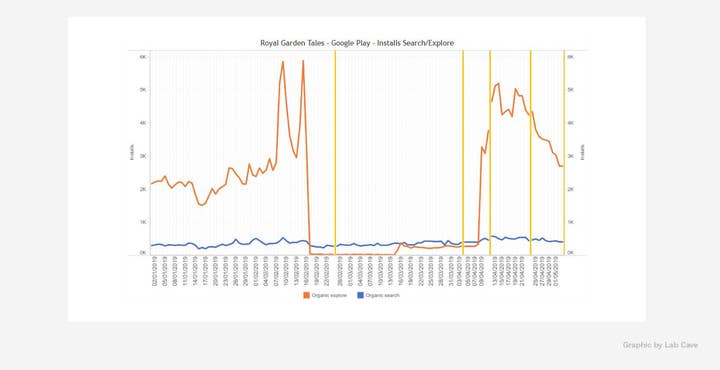

Installs coming from Explore traffic are closely linked to the visibility of your app inside the Play Store: the higher an app ranks, the better visibility it has. Search terms and metadata optimization of the product page (title, descriptions, etc) have an impact on the Explore traffic and will be considered by Google Play in order to rank and become more visible in the Play Store.
However, optimizing an app to get as much Explore traffic as possible is not all about metadata elements, it's also about quality KPIs like rating, user reviews, Conversion Rate, Retention, Android Vitals, and so on. That's why in order to rank an app on the Play Store's home page, in a category or in the top charts; we need to focus our strategy on all these influencing elements.
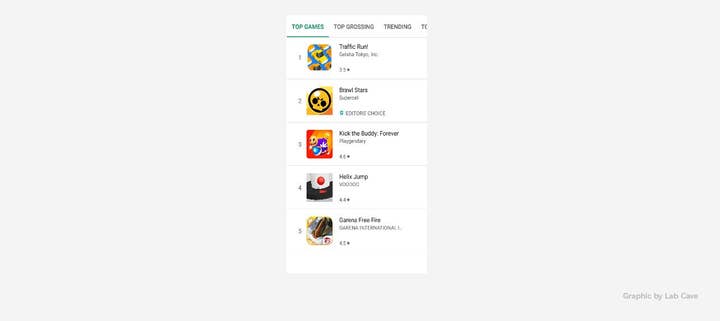
So how can users land on your store-listing page by navigating through the Store? By browsing through the Top Charts, Editor's Choice cards, Category rankings, Featurings, Similar App Cards, etc. However, getting installs from this kind of traffic, without being a popular app or without having a big brand behind you, is not an easy task. However, of course, there are many ways to show up in the Play Store and to succeed at this point it's crucial to define an optimal ASO strategy.
Introducing the Similar Apps Cards
Scrolling down through your app's store listing page and after the reviews and your Developer information you will find some app categories like You might also like, Similar Apps and New & Updated Games. We will now focus on Similar Apps Cards and its influence on the Explore traffic.
Similar Apps are the suggestions that Google Play offers to the users of an app. To do this, Google Play's algorithm analyzes different factors in order to determine which quality apps a user might also be interested in. Most of them belong to the same category and can have an important impact on the Explore traffic.
Therefore, it is important to monitor and analyze which apps are displaying yours in their Similar App Cards, the so-called Referring Apps, and in which position or ranking you are appearing to understand where your traffic comes from and how visible it is.
How does Google classify your app in "Similar Apps"?
The apps shown in this section are defined by Google Play's algorithm and so the developer is not able to control neither the results nor rankings.
Results vary over time and, depending on the localization, the language can differ too. Furthermore, if your app appears in the results of another app, it does not mean that the app displaying yours (your Referring App) also has to be in your similar apps results because, as we've already said, it's only Google Play who defines the Similar Apps lists based on the users' interests.
It's true that one of the main points to be able to rank in a Similar Apps list is to be in the same category as the referring app - but be careful, it is not a rule!
Another key point that the Play Store considers important is the similarity in keywords in the title and description.
The popularity - number of downloads - and conversion rate of both the app and the developer are other factors that Google takes into account.
Finally, the uninstall rate as well as the ratings of the app are elements influencing the Similar Apps rankings.
Impact on visibility in Similar Apps
It's hard to estimate the number of installs your app gets from the Similar Apps Cards. Obviously, if your app appears in the results of a popular app, the visibility will be higher and therefore the number of installs coming from this section will grow.
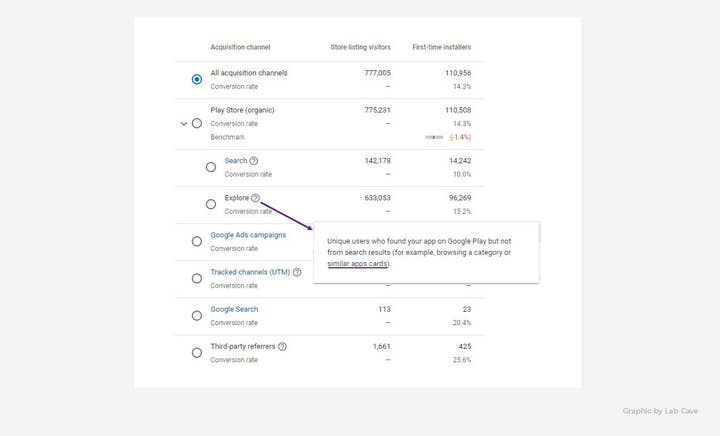
It's not possible to measure the exact number of installs that the Similar Apps section gives you but it is highly recommended and advisable to monitor your most popular referring apps, apps that show you in their search results, to watch visibility trends - spikes and falls - and understand the evolution of your app's organic traffic.
Conclusion
The organic traffic of an app goes beyond the search terms and the metadata optimization. An analysis of the Explore traffic is not only advisable but necessary to understand the visibility evolution of an app.
That being the case, a comprehensive study of Explore traffic is highly recommended as well as its attribution sources. Similar Apps, as one of the main sources of Explore traffic, have an impact on visibility and must also be tracked.
It's important to understand where your organic traffic comes from to know how and when your app needs to be optimized. Here at Lab Cave we carry out an in-depth analysis of your app to find out all its acquisition sources and optimize all ASO factors at the right time to ensure the best performance of your app. Our expertise in mobile apps helps us to study thoroughly how to react properly to the different behaviors that make every app unique.